如何使用Maya制作3D图像
我们很高兴为您带来令人难以置信的3D图像,生日快乐! 由林章创建,使用Maya,3ds Max,ZBrush,V-Ray和Photoshop。
We are delighted to bring you the making of the incredible 3D image, Happy Birthday! by Lin Zhang, created using Maya, 3ds Max, ZBrush, V-Ray and Photoshop.
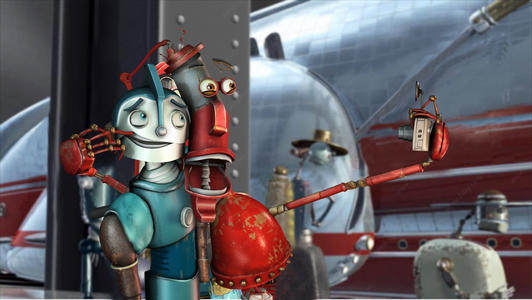
Happy Birthday! was inspired by the memories of my childhood. I was always a troublemaker for my parents when it came to birthday celebrations. For this image I decided to use Japanese and US comics as inspiration for extraordinary and exaggerated expressions, and as a reference to create a believable-looking image. I hope this image reminds people of their childhoods and of the colorful lives we lead.
生日快乐! 受到童年记忆的启发。 在生日庆祝活动中,我的父母一直是个麻烦制作者。 对于这个形象,我决定使用日本和美国的漫画作为非凡和夸张的表达的灵感,并作为创造一个可信的形象的参考。 我希望这个形象提醒人们他们的童年和我们领导的丰富多彩的生活。
Step 1: Preparation
Firstly, I spent a lot of time collecting references and figuring out the composition. This was a big step, although I see so many people ignore it. It's during this stage that the more well-prepared you are, the better chance of a success you have ? it's much like building a solid foundation for a great construction.
步骤1:准备
首先,我花了很多时间收集参考资料并弄清楚作品的构成。 这是一个很大的进步,虽然我看到这么多人忽略它。 在这个阶段,你准备得越好,你有更好的成功机会吗? 这很像建设坚实的基础。

Step 2: Modeling and lighting
After establishing the initial composition, I made some simple models for a lighting test to so I could gauge the overall atmosphere. I then adjusted the camera's position to determine the composition.
I continued to adjust the camera during future stages, so this was just the first level of adjustments.
步骤2:建模和照明
建立初步构图后,我做了一些简单的照明测试模型,以便我可以衡量整体氛围。 然后我调整了相机的位置以确定组合。
我在未来阶段继续调整相机,所以这只是第一级的调整。

想了解更多有关Maya方面的知识,请继续关注学哟网。